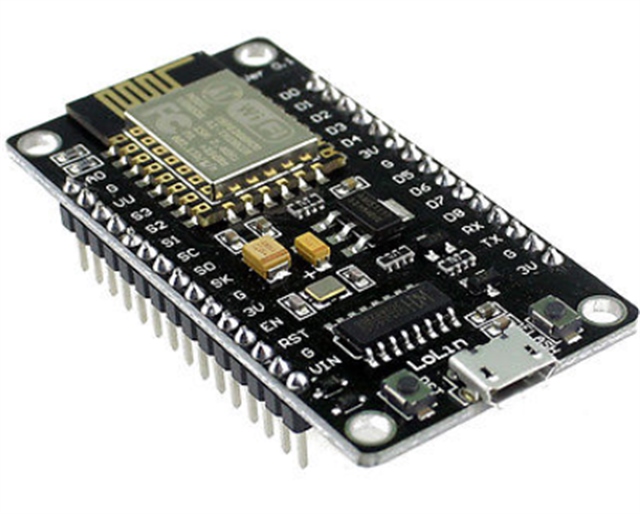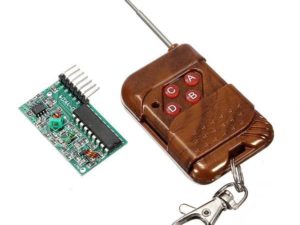Description
The NodeMcu ESP8266 Wireless WIFI Internet Development Board Module is an open-source firmware and development kit that helps you to prototype your IOT(Internet Of Things) product within a few Lua script lines or Arduino Codes.
Features
- Use CH340G repalce the CP2102.
- Open-source, Interactive, Programmable, Low cost, Simple, Smart, WI-FI enabled.
- Arduino-like hardware IO
- Advanced API for hardware IO, which can dramatically reduce the redundant work for configuring and manipulating hardware.
- Code like arduino, but interactively in Lua script.
- Nodejs style network API
- Greatly speed up your IOT application developing process.
- Wi-Fi MCU ESP8266 integrated and easy to prototyping development kit.
Application
- It provide the best platform for IOT application development
- Event-driven API for network applicaitons,which faciliates developers writing code running on a 5mm*5mm sized MCU in Nodejs style.
HOW TO GET STARTED WITH NodeMcu ESP8266
NodeMcu ESP8266 requires 3.3V power supply that can be obtained from some phone battery charger which you plug into it either into a power jack or connect it to your computer through a USB port.
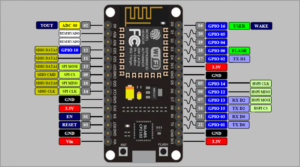
The I/O pins of ESP8266 communicate or input/output max 3.3V only. i.e. the pins are NOT 5V tolerant inputs. Please don’t supply it with 5V from arduino or any power source.The pin mapping of NodeMCU are different from those of ESP8266 GPIOs . Remember you will only need Arduino IDE installed on a computer to start using this module.
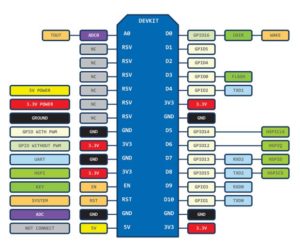
Arduino IDE doesn’t come with the necessary libraries and drivers so that you can use the NodeMcu ESP8266 module. hence we need to download and install libraries in Arduino IDE so that we can have fun with our NodeMcu module. Then at this level you need to open your arduino IDE and perform the following task to get the required libraries and drivers:
- go to files -> Preferences or CTRL+Comma
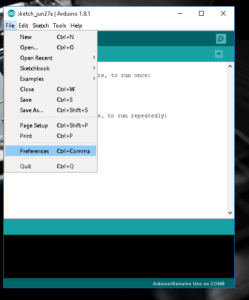
- Copy and paste the following link into the blackbox next to Additional Board manager.
http://arduino.esp8266.com/stable/package_esp8266com_index.json
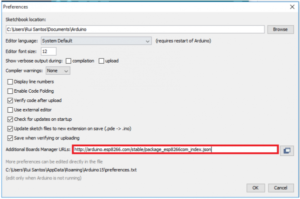
- click OK
- close and restart your arduino
- go to tools -> board manager and search for ESP8266 and install the libraries/files
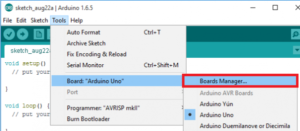
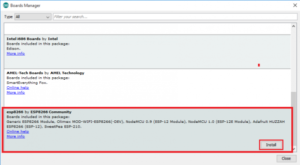
- close and restart after
- selext NodeMCU board by going: Tools -> Boards(scroll down the list of boards) -> NodeMcu 1.0(ESP-12E Module)
- select also the right Port number for the module. The rest of settings can be left to default values
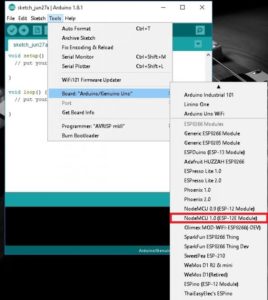
- as we finished installing libraries into Arduino IDE. We must also install drivers for our board to function properly, here is the links : for CP210x and CH340G
Let’s start using our board by:
Blinking the LED by NodeMcu ESP8266
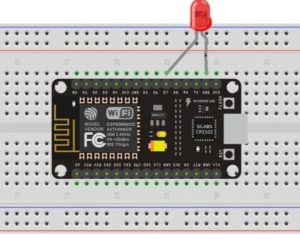
We will connect external LED directly to GPIO16 or D0 (as marked on module) there is no need of an external current limiting resistor.go to File -> examples-> ESP8266->blink
Note: in case, if Arduino IDE version 1.6.7 fails to work for you, try to go back to arduino 1.6.5 or update to arduino 1.8.1.
Connecting NodeMcu ESP8266 to a WiFi network
This program will connect your NodeMcu ESP8266 to a WIFI network and print its IP address on your Arduino serial monitor you need to modify your SSID and password
const char* ssid = "YOUR WIFI NETWORK NAME";
Input the network name your computer or smartphone indicates you
const char* password = "YOUR WIFI PASSWORD";
input the network passcodes that are unique to every WIFI network. Here is the codes for connecting NodeMcu ESP8266 from this link
Document:
CP210x USB to UART Bridge VCP Drivers
Package includes: 1×NodeMcu ESP8266 WIFI Internet Development Board